
SERVICE VIDEOS

Get to Know SYNC
Ford SYNC® is worth taking a little time to get to know. By using the touch screen, you are able to personalize the appearance of your touch display screen set display preferences, set the clock, turn on the valet mode and more.

Ford Pass Overview
Ford Owners, this is your app. It’s a connection to your dealer, your vehicle information and even a new way to find parking, all from your smartphone. It’s a friendly FordGuide available to help you navigate these new solutions at the touch of a finger.
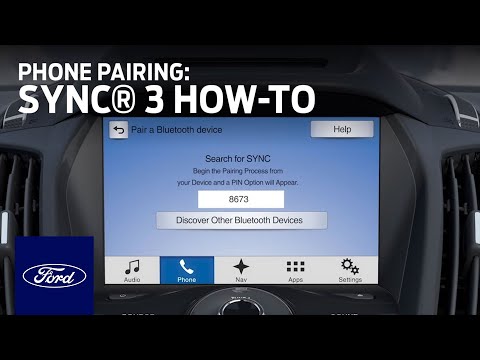
SYNC 3 Phone Pairing
Pairing a phone with your vehicle’s SYNC 3 system is easy. Follow these simple steps to connect your Bluetooth® device, add or delete phones, switch priority phones, and set up 911 Assist.

SYNC 3: All-New Enhanced Features
SYNC 3 has been designed with high-performance technology to make your travels convenient and enjoyable. Check out all of the enhanced features that your SYNC 3 system has to offer.

Remote Start System
Heat up the interior on those cold mornings or cool it off in the summer before you even step foot inside. This video explains how to use the remote start feature on your Ford vehicle.

Adjusting 2nd and 3rd Row Seats
This video will show you how to fold and if equipped tumble the 2nd and 3rd row seats in your vehicle manually or with the available power feature.
